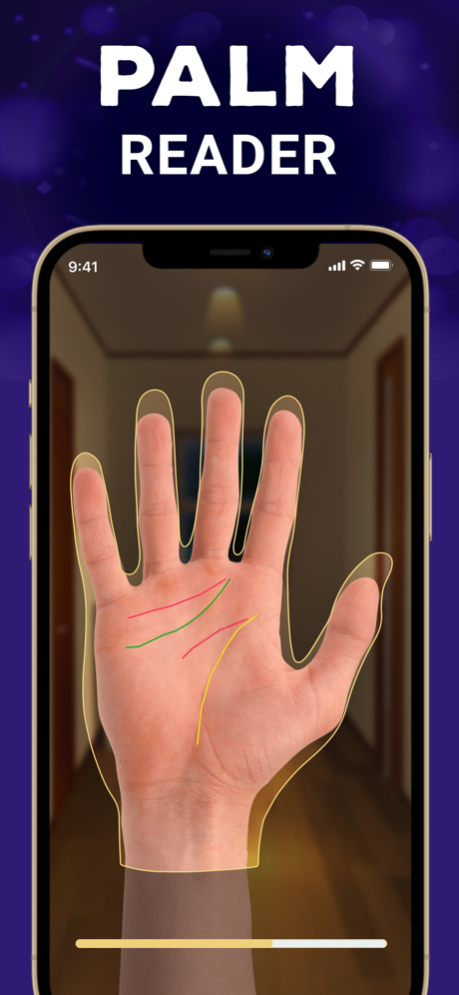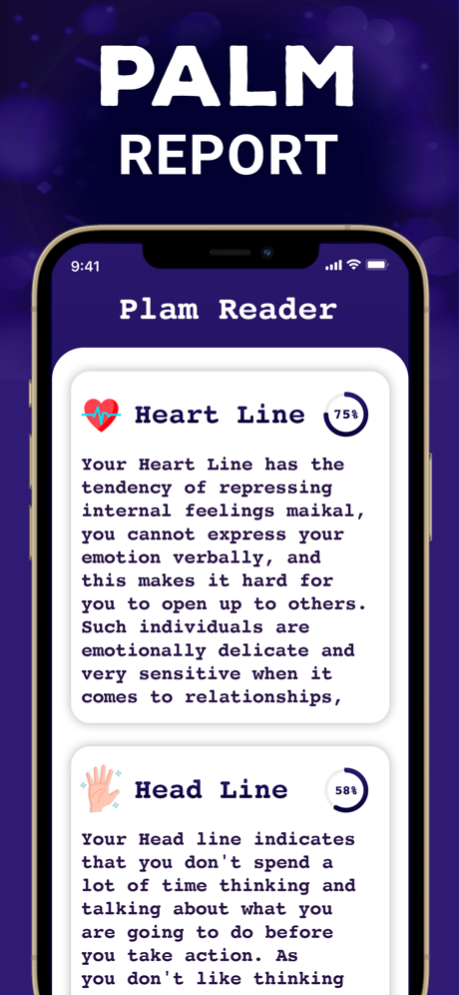Palm Reader 1.9
Continue to app
Free Version
Publisher Description
Reveal the hidden life story written on your palm!!! This Palm Reader app reads your palm to find and analyse your Heart Line, Life Line, Head Line, Fate Line and all the palm mounts.
All you need is to take photos of your palms and get Palm report instantly.
You need to first fill up your profile details and then scan up your palms. Scanned photo is stored only on your phone. Palm Reader analyses how each of your lines interacts with other lines and mounts, how your psychic energy flows along them.
From this analysis, Palm Reader writes a complete reading of your palm and provide you the details palm report.
Features:
● Palm Reading
Palm readings in real-time with our unique AI and ML algorithms which provides you with an analysis of the major lines on your palm.
● Daily Horoscope
Your guidance and insight when life gets the better of you, reflect on your daily, monthly and yearly horoscopes to help you make the right decision.
● Lucky Number
Reflect and discover more through the mathematical understanding of the lucky number in your life.
* The app cannot guarantee 100% accurate data, consider using it for entertainment purposes.
Jul 4, 2022
Version 1.9
● Bug Fixing
About Palm Reader
Palm Reader is a free app for iOS published in the Reference Tools list of apps, part of Education.
The company that develops Palm Reader is Hanja Devi. The latest version released by its developer is 1.9.
To install Palm Reader on your iOS device, just click the green Continue To App button above to start the installation process. The app is listed on our website since 2022-07-04 and was downloaded 2 times. We have already checked if the download link is safe, however for your own protection we recommend that you scan the downloaded app with your antivirus. Your antivirus may detect the Palm Reader as malware if the download link is broken.
How to install Palm Reader on your iOS device:
- Click on the Continue To App button on our website. This will redirect you to the App Store.
- Once the Palm Reader is shown in the iTunes listing of your iOS device, you can start its download and installation. Tap on the GET button to the right of the app to start downloading it.
- If you are not logged-in the iOS appstore app, you'll be prompted for your your Apple ID and/or password.
- After Palm Reader is downloaded, you'll see an INSTALL button to the right. Tap on it to start the actual installation of the iOS app.
- Once installation is finished you can tap on the OPEN button to start it. Its icon will also be added to your device home screen.